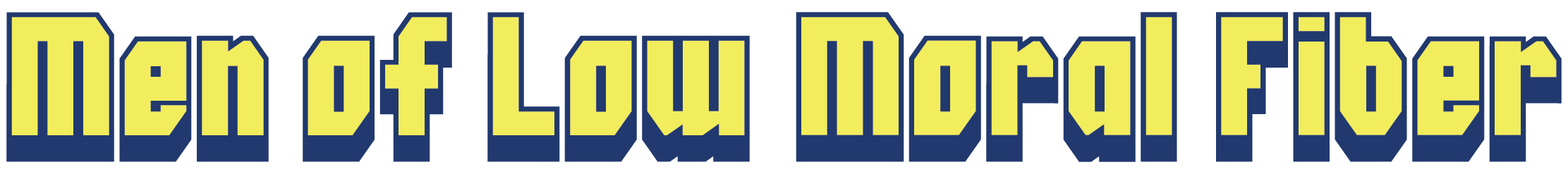Lessons in Recording A Podcast
Over the past few months, a few people have asked us for some tips on how to record podcasts, and what specific gear/programs we use to do so. So I figured a write-up on just that might be a good idea, to save a little time in the future and give our listeners some info on just what it takes to put our podcast together.
If you have any questions at all, please comment below, or email us at molmfpod@gmail.com.

Lesson #1: Find Your Niche
What’s your podcast about? Who’s your audience? What’s your expertise or insight? Those are all things (and plenty more) we talked about before ever hitting the record button. We knew we loved LucasArts games, and we knew there were probably other people out there who did too. We also liked learning stuff, so we figured we’d gain expertise by doing the research each month, as well as playing the games, and inform anyone else who–like us–would want to listen to something like that.
Lesson #2: Refine Your Voice
Sometimes this is skipped over and that’s okay because there are a lot of people that don’t need to practice or refine their podcast personas. Obviously, speaking slowly and clearly are essentials–and things we don’t always do on our podcast–but aside from clarity, to make sure your listeners aren’t ever confused or frustrated in listening. If I had a nickel for every time we had to re-record a portion of an episode due to lack of clarity, unprofessionalism, or just plain jackassery, I’d have at least 78¢.
Just like public speaking though, there’s no real cheat way to get better at this. All you can do is practice. So do what we did and record an episode, then listen to it, take notes on how you can improve, then do it again and again until you’re happy with your performance and overall voice.
Lesson #3: Define An Episode
There are lots of different kids of podcasts out there. Most are pretty free-flowing, with 2-3 people talking about a subject for 30-45 minutes. Some are longer, some are shorter, some have 10 people, some are hosted by only one. My point is, you need to decide what your setup and model is going to be. With MOLMF, we talk for a LONG time, especially with guests, and then edit those conversations down a LOT to get to a listenable length. For instance, our podcast next month originally included over 2 hours of audio, but with all of the rants and tangents, we were able to whittle it down to just the prized, golden nuggets of insight in the final version.

Lesson #4: Get A Good Mic
You’ve all heard those podcasts, the ones where it sounds like they’re recording it from inside a mineshaft in the Bermuda Triangle onto a Nokia 3310. Man, those are terrible. And while sometimes, depending on your situation, show, guests, etc. you may not be able to completely avoid those situations, do your best to when you can. Our goal was to have complete control over our quality of sound, and to do so we knew we needed some decent microphones. But beware: microphones can cost anywhere from $5 to $5,000 (that’s not a typo).
We did a lot of research and because we were on a budget landed on some intermediate-level microphones. That was because low end mics are just plain bad and can leave you wondering if your hosts even care about their craft, and high-end ones just aren’t necessary with a single speaking voice, especially when podcasts are compressed so much to save space. For podcasts, the focus is much more on file size than on high-end quality.
Jason records with a Blue Snowball and Ben records with a MXL V67G mic. The Snowball is under $50, and the MXL you can get for around $85. Both work great for recording high-quality speaking voices. Using these mics has definitely helped us produce a great-sounding podcast, compared to many other, much higher-budgeted podcast.
Lesson #5: Find Your Software
Keep in mind, this doesn’t mean “expensive” software. There’s plenty of software available for cheap, or even free, that you can use to produce your podcast. The higher the price gets, that usually means the convenience and quality also rise, but even with programs like Reaper and GarageBand, you’ll have plenty of quality and options to go around.
Features you’ll need in your podcast software: compression, EQ, noise gate, and a way to compress your files a bit. Almost every type of audio editing software will have these features.
Lesson #6: Embrace Your Mistakes
Again, we make a lot of mistakes. Take your craft seriously, but take yourself a little less-so. It’s okay to mess up. In fact, try to leave a few of those mistakes in the final cut of the episodes. If you take them all out, you might just sound like a robot. If you need to go back and re-record a specific section, go for it, but keep in mind you might want to provide guests/others with the final version of the episode before it’s published, just to make sure they know what they said and how they said it–and to see if they want to change anything as well.
Lesson #7: Produce Content
This is where a lot of podcasts fail. They get stoked on an idea, record a couple of shows, then peter out after less than a dozen episodes. And while that is pretty pitiful, just think how sad that is for their subscribers who really enjoyed listening to their shows. So once you have your voice, your outline, your topic and all of your recording gear all set up, go ahead and make a schedule of episodes and put them on your calendar. Need to do some more research? Put it on your calendar. Want to record every other Tuesday? Put it on your calendar. Interviewing a guest? Editing an episode? Publishing your next 5 shows? Calendar. Calendar. Calendar.
At MOLMF, we have a google sheet with all of the episodes listed, all of the games laid out, dates we’ve played the games, recorded, edited, and published each episode, plus a list of future episodes and upcoming games all ready to go. It’s super helpful to have all of that in one place.
I think that’s about it for now. If you have any questions about these lessons, or want to know more about our recording setups, feel free to leave a comment below, or email us at molmfpod@gmail.com. Thanks again!